Does SegPay support the PayPal payment method? Well!! The main reason why the majority of people have decided to cancel SegPay subscriptions is that, despite having many advantages, SegPay has one drawback that is you will not be able to access PayPal if you use SegPay.
SegPay is a payment processing business that focuses on offering trustworthy and secure online payment solutions to both businesses and consumers.
The services offered by SegPay include transaction processing, fraud detection, and subscription billing. The business provides a variety of payment methods, including credit cards, debit cards, and alternative payment methods.
To cancel the SegPay Payment Subscription, you have these methods to do so.
- Online
- Over The Phone
- Web Chat
- Contact Form
How To Cancel SegPay Subscription Online?

The first step to cancel the SegPay Subscription is to visit SegPay’s Self-Service Portal and log in to your Account. For this, you need the following information-
- Credit Card used during sign-up
- Email Address used during sign-up
- The purchase ID provided in your confirmation email
Enter the information on the Self-Portal page, tap on the “Look Up My Purchases” button, and log into your account. Find the option to cancel your subscription and verify your cancelation.
How To Cancel SegPay Subscription Over The Phone?
You can also cancel your SegPay subscription with the help of SegPay Customer Service over the phone. Make a phone call to SegPay customer service at the number at 1.866.450.4000 for U.S. and +1.954.414.1610 for international consumers.
Once you have your account information ready. To find the cancellation option on a phone, you might need to use the menu.
Give the customer service agent your SegPay account number and the specifics of your subscription when you get in touch with them. They will be able to find your account and subscription thanks to this.
Inform the agent that you want to cancel your subscription. The customer service agent should confirm that your subscription has been canceled after you make a cancellation request.
How To Cancel SegPay Subscription Via Email?
Emailing Segpay’s customer service is an additional method of terminating your subscription. Take these actions:
- Email a cancellation request
- Include all of the pertinent account information.
- Make the rationale as explicit as you can.
- Email it to [email protected]
How To Cancel SegPay Subscription Via Web Chat?

Follow these steps to cancel your SegPay Subscription by chatting with their team representative via web chat.
- Go to the SegPay Self-Service Portal
- Click the Chat With Us option in the bottom-right corner and select it.
- Inform the customer service representative that you wish to cancel your service.
- Give all the pertinent information about your account.
- Request confirmation from the representative that your subscription has been terminated.
Also Read, how to cancel PayPal Credit.
How To Cancel SegPay Subscription Via Mail?
You are also allowed to cancel your SegPay Subscription by sending a cancelation written notice to their team via mail at their mailing address.
Don’t forget to add all the necessary details in the notice which include the following- email address, purchase ID, and first six and last four numbers of your credit card.
SegPay Mailing Address:
SegPay
220 Hillsboro Technology Drive Suite 130
Deerfield Beach, FL 33441
How To Cancel SegPay Using The Contact Form?
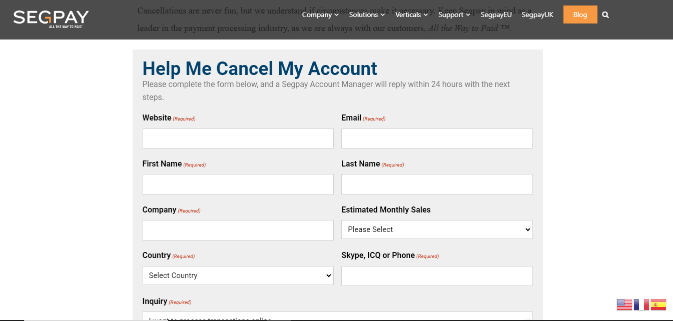
You can also submit your subscription cancelation request by going to the SegPay Cancel Page and filling out the “Help Me Cancel My Account” form which you will find by scrolling down the page.
Fill out the form with the required details and hit the “Submit” button. The form will be submitted to their team and within 24 hours, their team will contact you and guide you with the further cancelation steps.
Frequently Asked Questions
How To Contact SegPay Support Team?
You can contact the SegPay customer service team either by calling 1.866.450.4000 for U.S. and +1.954.414.1610 for international consumers or via email at [email protected].
You can also use their Chat feature or fill out the Contact Form.
What Should I Do If My Login Credentials Do Not Work?
If you are not able to log into your SegPay Account, then you can try these steps to fix the issue. Click on the Forget Password link and generate a new password for your account or Contact the SegPay Customer Service Team via phone, email, or chat
Conclusion
Overall, SegPay is a dependable and trustworthy payment processing option for companies and consumers who require a convenient and secure way to send and receive payments online. Still, if you want to cancel your SegPay Subscription, then you can do so easily with any of these above-mentioned methods.
