Mags.com is a popular website among magazine lovers because it offers access to nearly 7000 publications and many people are already subscribed to it.
But as you all know, reading is a habit for some people but there definitely comes a time when reading becomes boring, then, in that case, there is no need for a Mags.com subscription.
Here in this article, you will get to know about all the possible ways to cancel your magazine subscription.
To cancel your Mags.com Subscription, you need to go to its Web Portal and click on the cancel link button within your account. Apart from this, customer service assistance is also available.
To get to know about the detailed steps to cancel your subscription from the Web Portal, read this entire article.
Can You Cancel Your Mags.Com Subscription?
Yes, you can cancel your Mags.com Subscription. Before canceling its subscription, you need to know that mags.com works on Auto-Renewal subscription plans.
If you make up your mind for cancelation, then cancel it before your next billing period, because your plan will renew itself and you will be charged for it.
Also Read: How To Cancel Wired Magazine Subscription?
How To Cancel Mags.com Subscription Over A Phone Call?
One of the best and easiest ways to cancel your Mags.com subscription is by calling their customer support service team from Monday to Saturday 9 a.m. to 10 p.m.
Here is what you have to do in order to cancel your subscription over a phone call.
- Dial 1-855-286-0473 or 1-877-516-2381 and call their customer support team
- After some time, one of their team members gets in touch with you over a phone call
- Ask them to cancel your subscription
- Provide you with all the important information
- They will then proceed with your subscription cancelation
How To Cancel Mags.com Subscription Online?
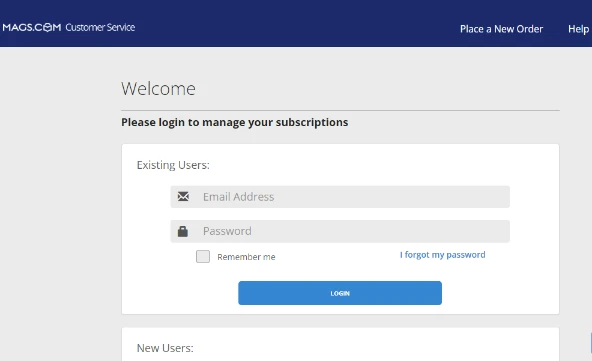
Once you create your Mags account using your Email ID and Password, you can cancel your subscription from its website. Here are the steps to confirm your cancelation.
- Go to Web Portal
- Login to your Magazine Account
- Find your subscription, from “Advanced Search Functionality”
- Choose your subscription to cancel
- Click on the “manage” button next to your subscription
- Tap on the “Cancel” link under the magazine cover image
- Follow the on-screen instructions to confirm your cancelation
How To Cancel Mags.com Subscription Via Form?
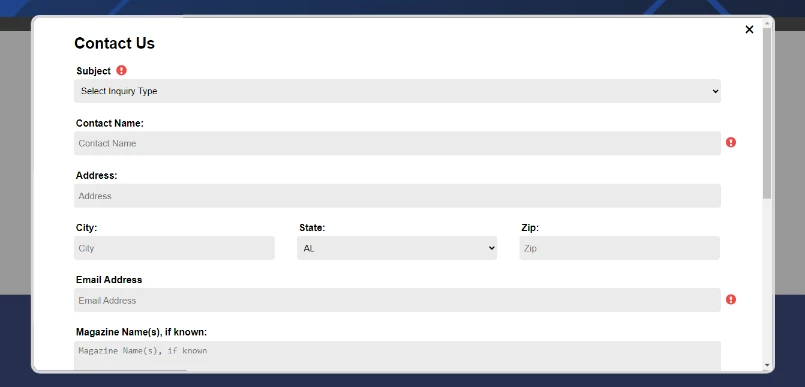
What is the simple way to cancel your subscription? Magazine.com provides you with their “Contact Us” form, from which you can Submit your Request to their team for any assistance.
Follow these steps to get their form and submit your cancelation request.
- Go to mags.com
- Scroll to the bottom of the page
- Click on the “Submit a Request” button
- Fill out a “Contact Us” by selecting the “Cancel/Refund” option from the Subject Field.
- Fill out the other fields with the correct information
- Hit the “Submit” button
Frequently Asked Questions
Does Mags.com Support Live Chat Option?
Yes, Mags.com supports the live chat feature. You can contact their team with the “Chat with Us” option available on its website at the bottom of the page.
Does Mags.com Offer Refunds Upon Cancelation?
Magazine.com offers refunds on certain conditions. Refunds are issued immediately to your bank account. Connect with the customer service team via Open a Case and submit or check your refund status.
What Are The Alternatives To Mags.com?
If you cancel your subscription from mags.com and are finding some best alternatives to it. Then, here are some recommendations for you- MagazineLine and Amazon.
How To Contact Mags.com Customer Service?
You can get in touch with the Mags.com customer service team by calling at 1-855-286-0473 or by submitting a request to their team.
Conclusion
That’s it!! Out of all of these above-mentioned methods, you can choose any of the methods and cancel your Mags.com subscription easily.
