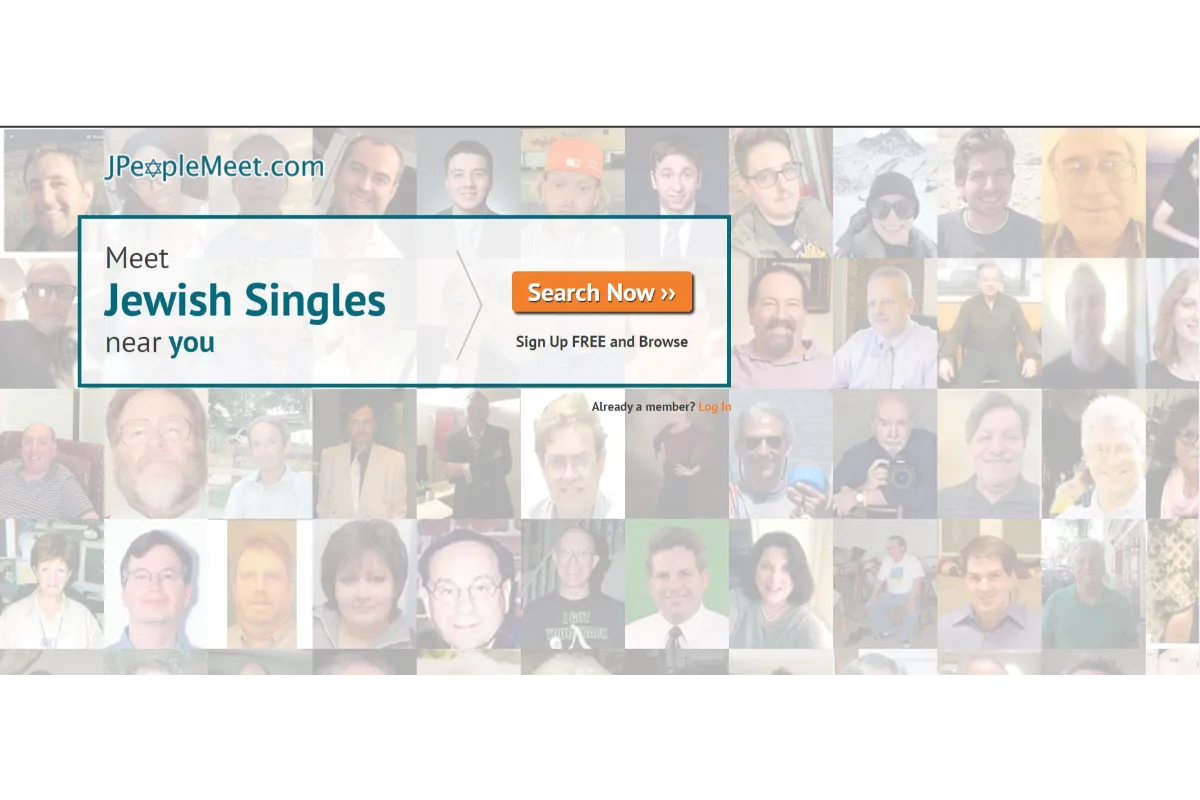You must have made an account on JPeopleMeet to get a chance to meet the best partners for you from the Jewish community. But if you have already found a partner you have been looking for or have actually got another better platform then you must cancel your account from JPeopleMeet and we will show you how it is possible.
JPeopleMeet is an online dating service created specifically for Jewish singles wishing to connect with other Jewish singles.
The website enables Jewish people to connect and socialize with other Jews around North America. Additionally, it offers services to non-Jews who desire a Jewish dating experience.
There are different ways to cancel your JPeopleMeet account and you can do so on your mobile browser, desktop, and also on the JPeopleMeet app. Go to the My Account section and then remove your profile from JPeopleMeet.
Also Read: How To Cancel Compare The Meerkat? Unlock The Best Ways!!
How Can I Cancel JPeopleMeet?
If you don’t want to continue using the platform then you can easily cancel your JPeopleMeet account from your desktop, your mobile browser, or the app.
Cancel JPeopleMeet Via Mobile Browser
1. Open JPeopleMeet official in your mobile browser and then sign in to your account.
2. Click the Me option that you may see at the bottom right of your mobile screen page.
3. You will now see your photo on the next page, choose the Settings option under it.
4. Now look for the Account Status option and after finding it, you must select the View Account Status link.
5. Hit the Other Account Status Changes option and click on the Remove My Profile link there.
6. You will be able to confirm your cancellation after you answer the short question.
Also Read: How To Cancel EyeMed Insurance? 3 Ways To Cancel!!
Cancel JPeopleMeet On Desktop
1. Use your credentials to sign in to your JPeopleMeet account via your desktop.
2. Click on the Settings section that you will see on the top right of the screen.
3. Now from the drop-down menu, select My Account.
4. Navigate to the Account Status and then choose the View Account Status link.
5. From the next page that opens, you must select the More Account Status Changes link.
6. Now as you hit the Remove My Profile link, you will be required to answer the short question to confirm the cancellation procedure.
Cancel JPeopleMeet On App
1. Go to the JPeopleMeet app on your device to proceed with the cancellation.
2. Select the Me option that you will find in the bottom right of your screen page.
3. As you see your profile photo, choose the Settings option located under it.
4. Locate the Account Status section and then click the Remove My Profile link.
5. To confirm the cancellation, you may be asked to respond to the short question.
Cancel JPeopleMeet- FAQs
Will I Get A Refund From JPeopleMeet?
JPeopleMeet does not provide a refund to the users but if there is a wrong charge or payment then you can contact them for a refund. If you have purchased your subscription from Apple then it is Apple that will handle your refunds.
You can visit Apple Support for help. Other users can request a refund from PeopleMedia Customer Service by visiting the JPeopleMeet Help page. You can also mail a written request to PeopleMedia, Attn: Cancellations, P.O. Box 25472, Dallas, Texas 75225, USA.
How Can I Contact JPeopleMeet Customer Service?
There might not be a contact number to speak to JPeopleMeet representatives but you can still go to their Help page for answers to all your queries. Visit the JPeopleMeet Help Page and from the available options, choose the section you need help with. You will surely get the answers to your related queries from there.
Wrap Up
If you are looking for a partner with similar Jewish faith and beliefs then JPeopleMeet can be the platform for you. But if you don’t want to continue using it then go through the above-mentioned cancellation steps and cancel your account or remove your profile.
You may request a refund from JPeopleMeet from the platforms you selected to purchase the subscription. For your persisting queries, you can contact the JPeopleMeet Customer Support department and the representatives there will help you with your requirements.