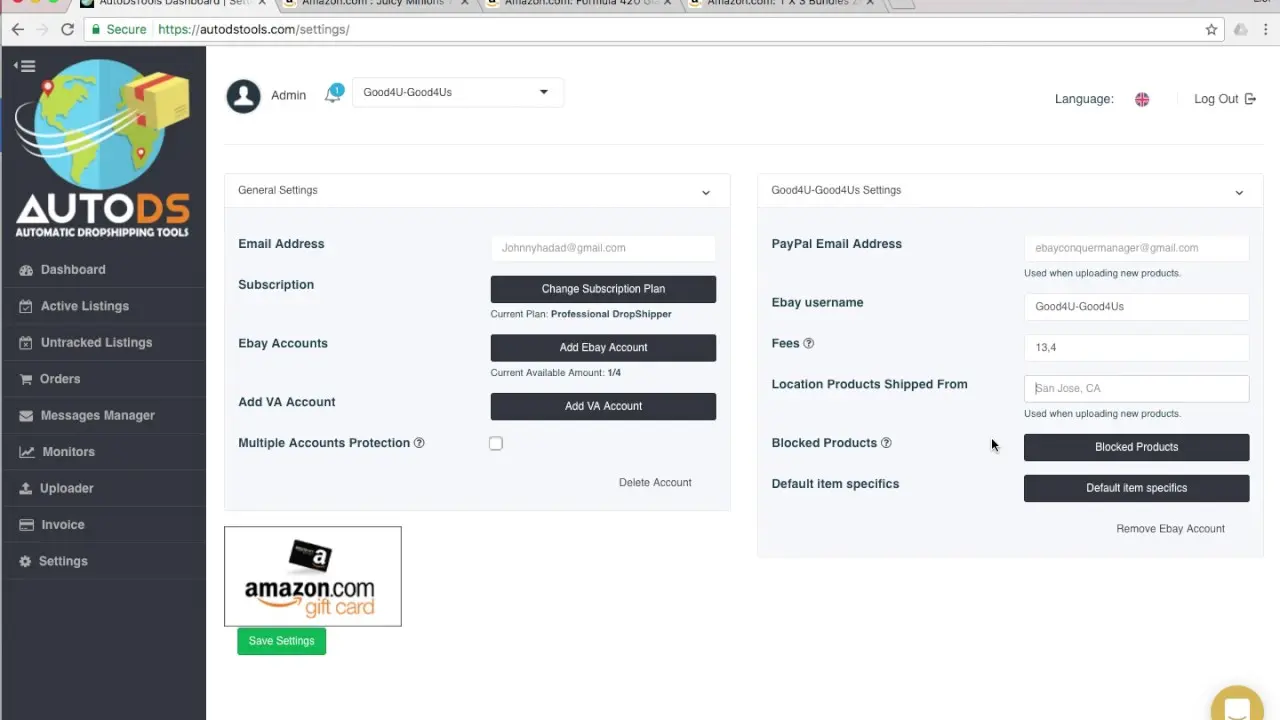Are you planning to start a dropping business? If yes, then you really need the best dropshipping tool that makes your work easier. That is the reason why most people consider Autods because it can manage their all dropshipping work and makes their processing smooth and efficient. But, what about if you don’t need it anymore? Well!!! The best is to cancel it.
Unfortunately, the majority of people who start a dropshipping business will fail because of a lack of business knowledge, and obviously starting a new setup or thing seems difficult at the start. But with proper guidance and help you will achieve it too. Therefore, to make your dropshipping business grow, Autods is best for you. Many people just got stuck in its cancelation process, as it might be something confusing, but here in this article, we will try to clear all your confusion regarding Autods cancelation.
To cancel Autods Subscription, you need to change its payment mode with these steps- Settings> Plan & Add-ons.
Also, read How To Cancel The Gym Group Membership?
Autods Subscription Cost & How It Works?
Autods is a straightforward but effective piece of software. When you take its subscription, you will gain access to all of the features that your plan provides. All of these features can be integrated into your dropshipping website to make it easier for you to run your business. It is fully automated software, which means it can handle almost all of your tasks for you.
You just need to buy its subscription, integrated it into your business, and see your business running smoothly with this software.
Step By Step Process On How Autods Works
- Link Your Store To Autods
- Configure Your Account
Autods Subscription Pricing
Most people like Autods because of its affordable price range. Below is its pricing list:
- Free Trial: $1
- Just started the plan: $7.99 per month
- New drop shipper+ plan: $16.79
- Professional drop shipper plan: $151.99 per month
- Build by yourself plan: $0.99
How To Cancel Autods Subscription?
You can subscribe to any available Autods subscription plan, and any plan will be automatically renewed at the end of the month or term unless you inform their team. You can cancel your Autods Subscription by canceling your recurring payment from your personal settings page, or by terminating your User Account. A cancelation may incur a cancelation fee.
Steps To Cancel Autods Subscription By Changing Payment Mode
To change or cancel your Autods Subscription plan, follow Settings> Plan & Add-ons.
- Open your personal settings page
- Click “Upgrade Plan” to modify your plan
- Select a plan from the available options
- Click on “Need More” for further plans
- Select your preferred plan
- Tap on “Confirm” from the pop-up which shows your plans
- After tapping confirm, your payment mode is changed
How To Delete Your Autods Account?
Follow these steps to delete your Autods Account:
- Open the personal settings page
- Go to “Account & Billing”
- Tap on the “Cancel Account” button from the right bottom of the page
After done with these steps, your Autods Account is deleted permanently and your current subscription is also canceled automatically. There is no way to retrieve your Autods Account back, once it is deleted. You have to make a new account by purchasing a new subscription plan for Autods.
Can You Get A Refund From Autods?
Refunds for payment made to subscribe to periodic Autods Subscription plans are generally not permitted unless required by applicable laws and regulations. However, Autods can apply for refunds on a case-by-case basis at its discretion, with up to a 10% fee.
Also, read How To Cancel Kids Pass? 3 Easy Ways!
AutoDS Settings: Full Explanation Of Subscription Plans, Add-ons, Account & Billing
It’s sad that cancellation option is not easily available on the AutoDS page, but here is a video that explains in detail about the subscription plans, billing and account add-ons. Watch it before reinvesting.
Frequently Asked Questions
Does Autods Offers A Free Trial?
Yes, Autods is very affordable and it offers a 14- day free trial just at the cost of $1, after your trial period ends, you can pay for your monthly subscription.
How To Contact Autods Agents For Support?
You can get 24/7 customer service from Autods via tickets. As, they will not provide you with a contact number, but via chat, they will try to answer all of your questions via.
From the bottom right side of the Autods platform, click on the “Chat” option and start chatting with them. One of their team representatives will connect you on chat and answer all of your queries. You can also request their contact number on chat, maybe you will get it.
Conclusion
If you want to improve or automate the performance of your dropping business, then Autods is the best tool for you to use. This is an all-in-one tool loaded with numerous incredible features that will assist you in running your store in order to increase your sale. And anytime you think of closing your business, then obviously you will no longer need this Autods subscription, then for this, you have the option to cancel it with the methods or steps we explained above in this article.
So, have you successfully canceled your Autods Subscription? Share your experience with us in the comment box!