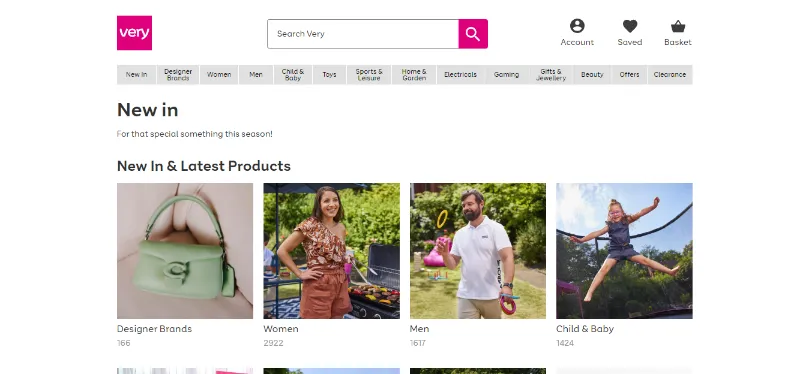Need to return or cancel your Very Order? It seems that maybe your child has mistakenly ordered something from your Very Account and you are struggling to cancel it.
Don’t Worry!! We have covered this canceling topic for you in today’s article. Let’s continue with us.
You can shop almost everything from Very. Yes, Very is a shopping website that offers online dealing in designer & fashionable clothing for men & women, sports, electrical, beauty, gifts, jewelry, and many more items.
You can cancel your Very Order from your Recent Orders tab from your Account or you can contact their service team to ask them about the order cancelation process.
How To Cancel Very Order?
Follow these steps to cancel your Very Order-
- Login to your Very Account
- Go to the My Account section
- Click on the Recent Orders tab
- Find the order you want to cancel
- Select Cancel Item
- You will get a message to confirm that your order has been canceled successfully.
How To Cancel Very Order Via By Contacting Their Team?
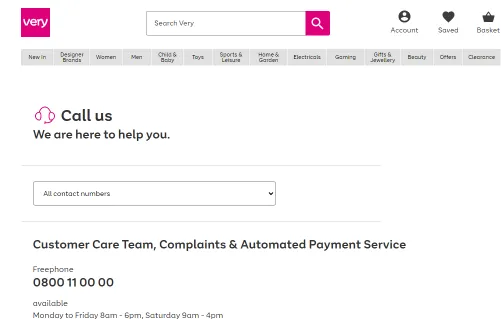
You can use the “Very Assistant” feature from your Account to get in contact with their service team and tell them to cancel the order.
To access this feature, you have to log in to your Very Account and you can ask questions to the Very Assistant at any time, as it is available 24/7.
Drop your question of order cancelation and no worries if it is unable to give an answer. Then, your question will be answered by their Customer Service Team about canceling your order.
Make a direct call to the Very Customer Care Team at 0800 11 00 00 from Monday-Friday 8 am to 6 pm, Saturday 9 am to 4 pm. Get connected with their team on a call and ask them to cancel the order.
How To Return Very Order? Very Return Policy
You can return your Very Order within 28 days of receiving it in its original condition. Follow these steps to place a return of your Very Order.
- Go to your Very Account from the Very Login Page.
- Navigate to the Returns section
- Go to “My Orders” if you are using Very App
- Choose the items for return
- Select a reason to return the items
- Tap on the Confirm Selection button
- Then, select your Return Method from Yodal or Royal Mail
- Tap on the Arrange Return button
- Select “Copy your account number” and then tap on “Create your label”
- Generate a QR Code and a label. Make sure that you add your account number & email address properly in this step so that the QR code & label are created perfectly and you will get an easy refund.
- You will receive an email to confirm your return either from Yodal or Royal Mail
- Take the return parcel to the Yodal Store and drop it there
- Don’t forget to keep your return proof with you.
Frequently Asked Questions
Can You Get A Refund From Very?
If you successfully return your order within 28 days of receiving it, then you will get a full refund for that returned order from Very.
How To Contact Very Customer Service?
You can get connected with their team via their Very Assistant on your Account. You can contact their customer care team at 0800 11 00 00.
Conclusion
Very must be a great platform for you to shop for any product, but if you rendered something accidentally from it, then no need to panic. You can cancel your Very Order with the above-mentioned steps.
In case, you are not able to cancel your order, then Return will be a resort for you.