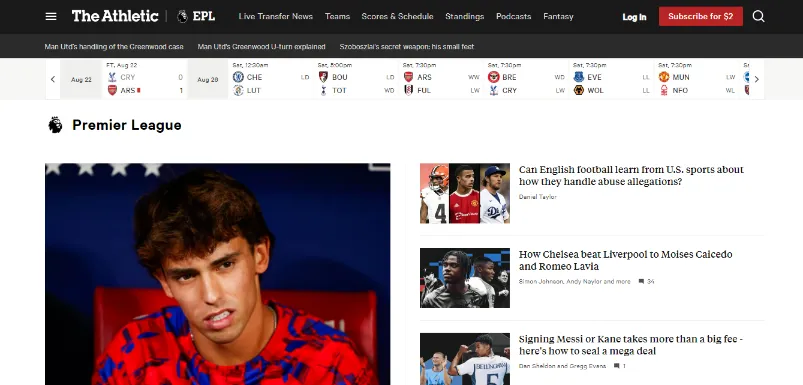Most people take the Athletic Subscription for getting updated on the latest news of their favorite sport. But if you do not get the required information then you can stop using its services.
The Atletic is an online website that provides you with all types of news related to sports with its subscription plan. You can cancel anytime if you want.
To cancel the Atletic Subscription, then you can cancel it from your Athletic Account from the settings section. If you purchased its subscription from iTunes or Google, then cancelation steps are discussed in this article.
How Can You Cancel The Athletic Subscription?
If you want to cancel your Athletic Subscription for any reason, then you have to keep in mind where you purchased the subscription.
In short, you need to take special care of the Merchant Details of your Athletic Subscription. Here is the list of the Merchant Details.
- Purchased the subscription from Website
- Purchased the subscription from iTunes (iOS)
- Purchased the subscription from Google (Android)
How To Cancel The Athletic Subscription From Website?
- From your Atletic Website log in to your Athletic Account.
- From your Athletic Account, tap on the “Your Account” page
- Simply click the Cancel Subscription button from the Subscriptions section
- Follow the few steps shown on the screen, to complete the cancelation process.
How To Cancel The Athletic Subscription On iOS?
If you purchased your subscription in-app, then you can cancel your subscription from the Athletic App or from your iOS Settings. The steps for both are as under.
Cancel Subscription From The Athletic App
- For this, you must first open The Athletic App on your iOS device
- After that, you have to go to the “Account” pane, and from the top of the screen, tap on your Name
- Then, click on Manage Subscriptions and navigate to your Settings
- Select the Athletic Subscription and click the Cancel button
Cancel Subscription From The iOS
- Open the Settings of your iOS device
- Then, tap on the Apple ID
- From the Subscriptions section and select the Athletic Subscription
- Finally, tap on the Cancel Subscription.
How To Cancel The Athletic Subscription On Android?
- Subscriptions from Android can only be canceled from the Google Play Store App.
- Open your Google Play Store App
- Select Subscriptions option
- Select the Athletic Subscription from the list and tap on the Cancel option.
Cancel The Athletic Subscription By Contacting The Support Team
You can also contact the Athletic Support Team for canceling your subscription. You can send your subscription cancelation request by sending the Athletic Request Form to their team.
Answer the questions as asked and complete the form. When you are done, submitted it.
Frequently Asked Questions
Can You Get The Athletic Refund?
Absolutely No. You can cancel your subscription to Athletic, but no refunds will be given to you for that, whether you use the subscription or not.
How Much Does The Athletic Subscription Cost?
You will get a yearly subscription from Athletic at $35.99 for the first four years. Later, the subscription price will increase to $71.99.
How To Contact The Athletic Customer Service?
Reach out to the Athletic customer support team, whenever you want, by completing and submitting this Support Form (mentioned above). If you have some business inquiries, send an email at [email protected]
Conclusion
We hope that our provided information is clear and precise, and you will not clearly get to know about the cancelation procedure for the Athletic.
If still something is left or if you have any questions about your subscription, Contact the Athletic customer service team for that. If you need help canceling any other subscription, then do let us know in the comment section.