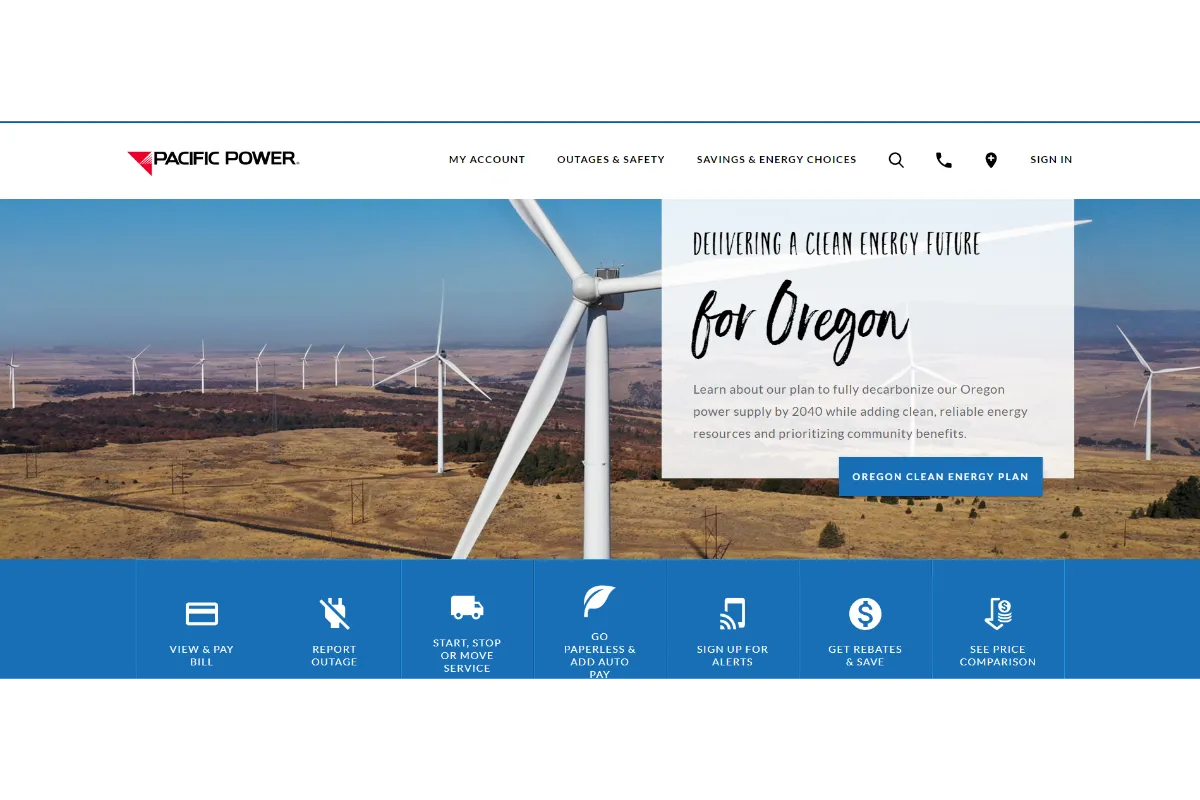If you are a user of Pacific Power then the services might not be working well for you as you are here to find out ways to terminate the service. We can help you cancel your Pacific Power service by providing you with the effective steps for cancellation.
Pacific Power provides electricity services for homes and businesses. The company claims to eliminate greenhouse gas emissions for all the electricity that is sold to consumers. Users can get complete information regarding the plans from their official website and can also learn about their accounts, savings they will receive, and also Outages and Safety.
You will be able to cancel Pacific Power by contacting the Pacific Customer Support department on their given mobile number. You can request the Support team to cancel your service and they will help you with the cancellation procedure accordingly.
How Can I Cancel Pacific Power?
Users can cancel Pacific Power service by contacting their Customer Support department.
1. You can cancel Pacific Power by dialing their Customer Help number 888-221-7070.
2. As you call on the number, you will be connected to a company representative.
3. Request them to cancel your Pacific Power service and they may ask you a reason for the same.
4. Give them your cancellation reason and also provide your service account number with personal and other details.
5. They will go through your account and when everything seems well, they will help you cancel your service.
6. Do ask for a service cancellation confirmation email or mail as proof.
How Do I Transfer My Pacific Power Service? Start Stop Or Move Pacific Power
If you want to transfer, stop, or move your Pacific Power service then following these steps may help you with that-
1. Sign In to the official website of Pacific Power or directly visit the Pacific Power Start Stop or Move page.
2. On the page, navigate to the My Account section, and from the number of options available under it, select Start, Stop, or Move.
3. To Stop the service, you will have to hit the Stop Service option. You may have to sign in if you are not already logged in. Now follow the steps as prompted on the page and Stop your service.
4. To Move the service, click on the Move service option in the list and you will be assisted with effective steps to move or transfer your service. Follow them as they say and you are done.
Cancel Pacific Power- FAQs
How Do I Get Access To Pacific Power? Pacific Power Login
To get access to your Pacific Power online account or to manage your account, you will have to visit the Pacific Power My Account page.
There, under the My Account section, you will see all the options to Pay your bill, go through the Energy usage, learn about your payment and billing history, and also Manage your account.
You must sign in to your Pacific Power account from this page and then manage your account accordingly.
How Can I Contact Pacific Power Customer Service?
If you have any questions regarding the services provided by Pacific Power or are facing some issues then you can contact their Customer Service department for help.
Give a call to their help number at 1 (888) 221-7070 and speak to a representative regarding your problem. You can also visit the Pacific Power Contact Us page for other phone numbers or contact details as per your requirements.
There is also a contact form on the same page that you can fill out and Submit as per your queries and they will help you with your question or problem.
Wrap Up
Pacific Power provides electricity services and you can purchase the plans as per your requirements. But if you already tried the services and are not much satisfied or have to move, transfer, or cancel your service for some reason then following the steps discussed above will surely help you with that.
We have also discussed the steps that you can follow to stop or move your Pacific Power service. For more queries or problems, you can always connect to their Customer Support department and they will provide you with the required help.