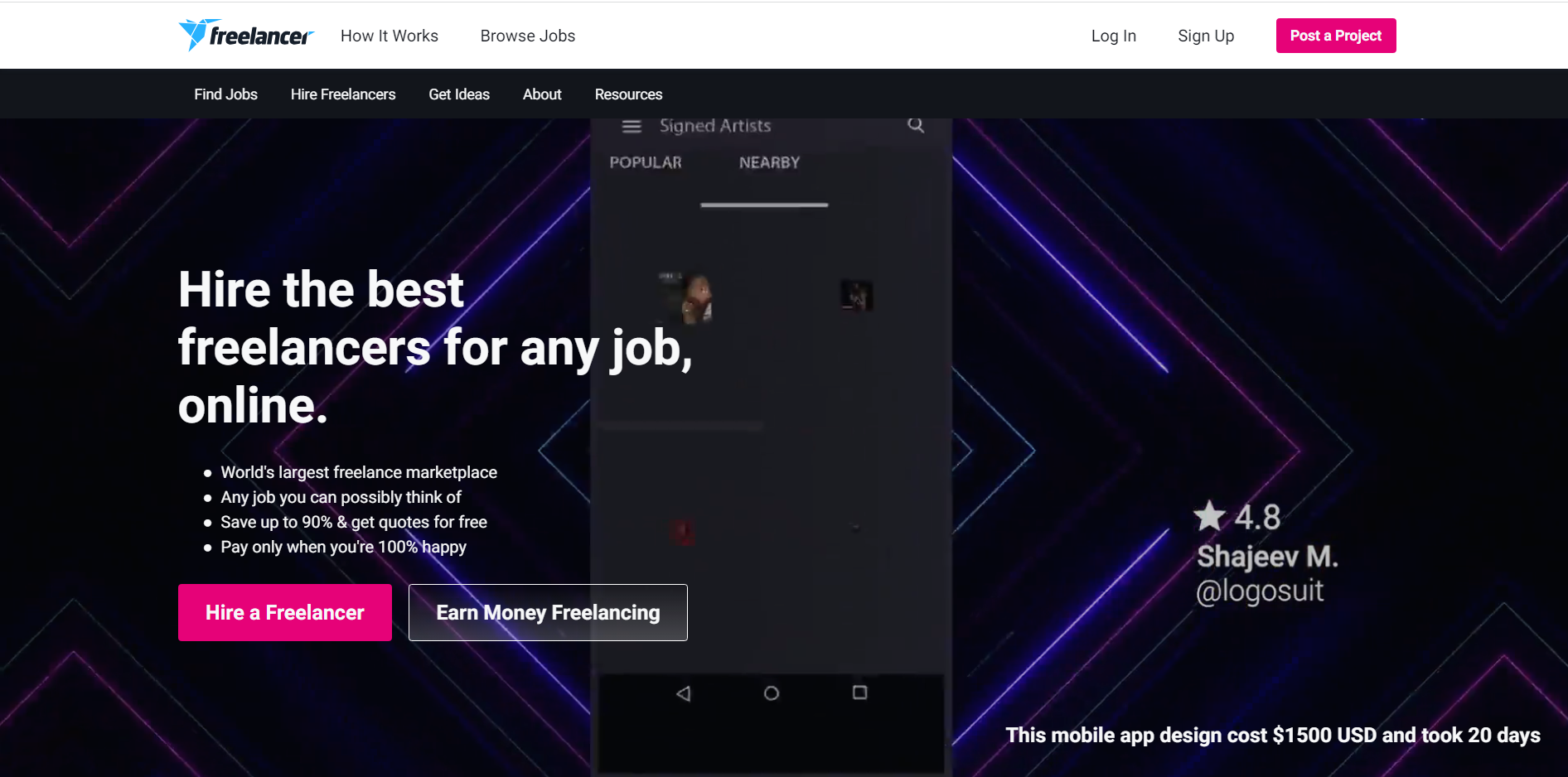Freelancing is the best way to make you job ready by enhancing your skills by working on different projects given to you by someone on these websites. It seems like you got a job and now you must be leaving your Freelancer platform. Here is what you can do to cancel Freelancer Account.
Most people preferred freelancing websites to enhance their work experience in their required job domain and Freelancer is one of the most popular platforms for it. Many working professionals from different job sectors came on this platform to work or hire other people according to their requirements and some of them just leave this platform to get a full-time job in another sector. If you are also facing something similar, then here are some ways for you to cancel your Freelancer.
You can cancel your Freelancer Paid Subscription online with some simple steps by logging into your account and you will also be able to make your cancelation possible with the help of their customer service team.
Can You Cancel Your Freelancer Account?
Yes, if you ever feel like you no longer want to continue with your freelancing projects, then you can cancel your Freelancer paid subscription account at any time just by downgrading it. Let’s move forward to know about the steps to downgrade your Freelancer Paid Subscription.
How To Cancel Freelancer Subscription?
If you are using the paid subscription service of Freelancer, then you can cancel the paid subscription and downgrade it to its free subscription service. Remember, after canceling your Freelancer paid subscription, your account will automatically be downgraded to its free version.
Follow these steps to cancel Freelancer Subscription.
- Go to Freelancer Website and log in to your account
- Navigate to the Settings page and tap on the Membership option
- To end your subscription, Select “Cancel Membership”
- Provide the reason for canceling the subscription and again tap on the “Cancel Membership” button for confirmation.
Your subscription will be canceled on the end day of your current plan until then you will be able to use its paid subscription even after cancelation. When your new billing cycle starts, your subscription is canceled and you can be able to use its free version.
How To Contact Freelancer Customer Service For Cancelation?
If you are facing any kind of trouble while canceling your Freelancer Subscription online from these above-mentioned steps, then you only have to do is just simply contact their customer service team and they will help you with your cancelation or fix the online technical issue for you. So, that you will be able to cancel your Subscription easily on your own.
You have to fill out the Freelancer Online Contact Form to send your contact request to their team. Enter your Email, Subject, and Message in the form and hit the Submit button. After receiving your form, their team will contact you and then you can tell them about your issue and they provide you with the solutions.
Frequently Asked Questions
How To Get Freelancer Membership Refund?
The funds that you have not used in your Freelancer Account will be refunded to you. To submit your refund request, you just tap on the Contact Us button from the bottom of the Freelancer Website and send the contact form to their team.
How To Cancel Project On Freelancer?
The steps to cancel a project on Freelancer include the following- Log in to your Account> Tap “My Projects”> Tap on the title of the project> Select End Project from the payments tab> Click “My requirements have changed and I no longer require this work to be done”> Hit the Submit button.
Conclusion
Till now, Freelancing Platforms are rising globally to help an individual to get live and proper work experience by working on other person’s real-time projects in exchange for money. Not only professionals, even this is the best platform for students, who want to earn something with their studies. We hope that now you must be familiar with the ways to cancel your Freelancer Subscription. The steps are very simple and you can easily try them on your own. Also Know, how to cancel Indeed Subscription.